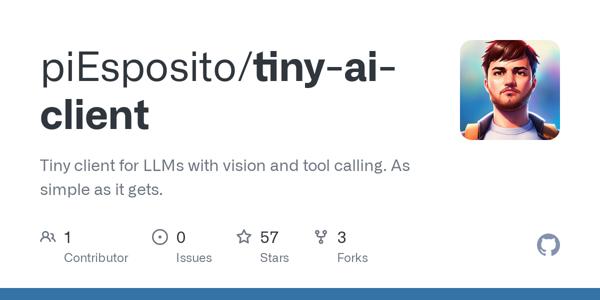Tiny AI Client
Tiny AI Client 是一种灵感来自于 tinygrad 和 simpleaichat 的轻量级接口,旨在提供最简便的方式来使用和切换大语言模型(LLM),同时支持图像处理和工具使用。其设计理念是保持简单、易用以及开发过程中的趣味性。
特性
- 支持多个LLM平台,如 OpenAI 和 Anthropic
- 异步处理
- 工具使用
- 结构化输出
- 图像处理
- PyPI 包
tiny-ai-client - 支持自定义模型,例如通过 Ollama 和 Groq 的模型
- 未来计划:增加 Gemini 工具支持
使用场景
- 更换LLM模型:开发者可以轻松更换LLM模型,只需改动模型名称即可。
- 发送消息:使用简便的接口发送和接收消息,例如
msg: str = ai("hello")。 - 工具集成:支持通过函数的方式集成各种工具,函数的参数类型通过
pydantic.BaseModel继承。 - 图像处理:支持传递单个或多个
PIL.Image.Image文件进行处理。 - 视频处理:可以传递
PIL.Image.Image列表来处理视频。
安装和示例代码
通过 pip 安装:
pip install tiny-ai-client
示例代码:
使用 OpenAI
from tiny_ai_client import AI, AsyncAI
ai = AI(model_name="gpt-4o", system="You are Spock, from Star Trek.", max_new_tokens=128)
response = ai("What is the meaning of life?")
ai = AsyncAI(model_name="gpt-4o", system="You are Spock, from Star Trek.", max_new_tokens=128)
response = await ai("What is the meaning of life?")
使用 Anthropic
from tiny_ai_client import AI, AsyncAI
ai = AI(model_name="claude-3-haiku-20240307", system="You are Spock, from Star Trek.", max_new_tokens=128)
response = ai("What is the meaning of life?")
ai = AsyncAI(model_name="claude-3-haiku-20240307", system="You are Spock, from Star Trek.", max_new_tokens=128)
response = await ai("What is the meaning of life?")
使用工具
from pydantic import BaseModel, Field
from tiny_ai_client import AI, AsyncAI
class WeatherParams(BaseModel):
location: str = Field(..., description="The city and state, e.g. San Francisco, CA")
unit: str = Field("celsius", description="Temperature unit", enum=["celsius", "fahrenheit"])
def get_current_weather(weather: WeatherParams):
return f"Getting the current weather in {weather.location} in {weather.unit}."
ai = AI(model_name="gpt-4o", system="You are Spock, from Star Trek.", max_new_tokens=32, tools=[get_current_weather])
response = ai("What is the meaning of life?")
response = ai("Please get the current weather in celsius for San Francisco.")
response = ai("Did it work?")
使用图像
from tiny_ai_client import AI
from PIL import Image
ai = AI(model_name="gpt-4o", system="You are Spock, from Star Trek.", max_new_tokens=32)
response = ai("Who is on the images?", images=[Image.open("assets/kirk.jpg"), Image.open("assets/spock.jpg")])
Tiny AI Client 的设计旨在保持核心逻辑简单(少于 250 行代码),易于理解、调整和使用,使得开发人员可以专注于实现功能,而不必担心复杂的内部实现。

广告:私人定制视频文本提取,字幕翻译制作等,欢迎联系QQ:1752338621